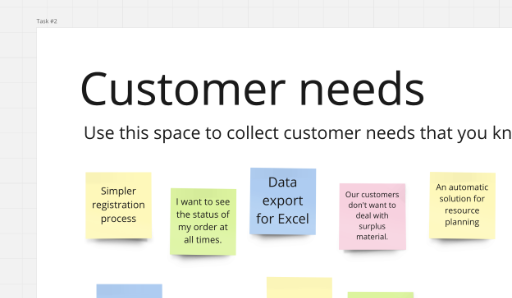
During the COVID-19 pandemic, on-site workshops were not possible, and the online ideation workshop suddenly became popular. However, after the pandemic was over, online ideation workshops did not disappear, because they have several advantages over the traditional format.
Pros and cons of an online ideation workshop
The principal advantage of the online ideation workshop is savings in travel expenses. These can easily cost many thousands of Euros in hotel bills and air fares – let alone the loss in productivity owing to travel time. People can participate from the office, or even from home.
A second advantage is documentation; all contributions made during the workshop remain permanently available in digital form. This is particularly useful when the workshop is part of an innovation project, because the workshop results are needed in the next phase of the process. Miro can export the entire whiteboard in several different file formats.
Since the virtual whiteboard is infinitely large, the online workshop has no space restrictions that sometimes complicate an on-site workshop. For example, with clustering, the number and size of clusters can be modified in real time, and the Solution Space Matrix (Suchfeldmatrix) can be extended easily if participants suggest additional rows or columns.
From the moderator’s (i.e. our) point of view, the online ideation workshop has two distinct disadvantages compared to the on-site version. The first is that we cannot see what participants are actually doing, so we have no way to influence their behaviour. We have more than once entered a breakout room to find the team talking about football or some other topic that is not related to the task at hand. (This never happens in our on-site workshops!)
The second problem is that we cannot energize the participants when they are sitting at a desk in front of a computer. This is easy to do in in on-site workshop with games (Aufwärmspiele).
Software tools
Two pieces of technology are needed to carry out an online workshop. The first is a virtual whiteboard, which replaces all the physical material such as instructions, sheets of paper and forms. A carefully designed virtual whiteboard guides the participants and provides them with all the information they need. It also captures everything that they write down. We use the Miro software for our workshops.
The second piece of technology is the communication software. We prefer Zoom because it is easy to use and provides breakout rooms. These allow the participants to split into teams and work without being disturbed by the rest of the group. When the time is up, the moderator can return everyone to the group channel.
An example online template
As an example, we have made one of our Miro templates public. We have chosen the Solution Space Matrix (Suchfeldmatrix), because it works very well in the online context. All participants can access it at the same time without getting in each others‘ way, which is hard to achieve with a physical pinboard. The template includes instructions for anyone who would like to make a copy and use it in their own workshops.
Links
Moderation von Innovationsworkshops (in German)
Examples of customer projects (in German)
Zuletzt aktualisiert am 14. April 2024 von Graham Horton
